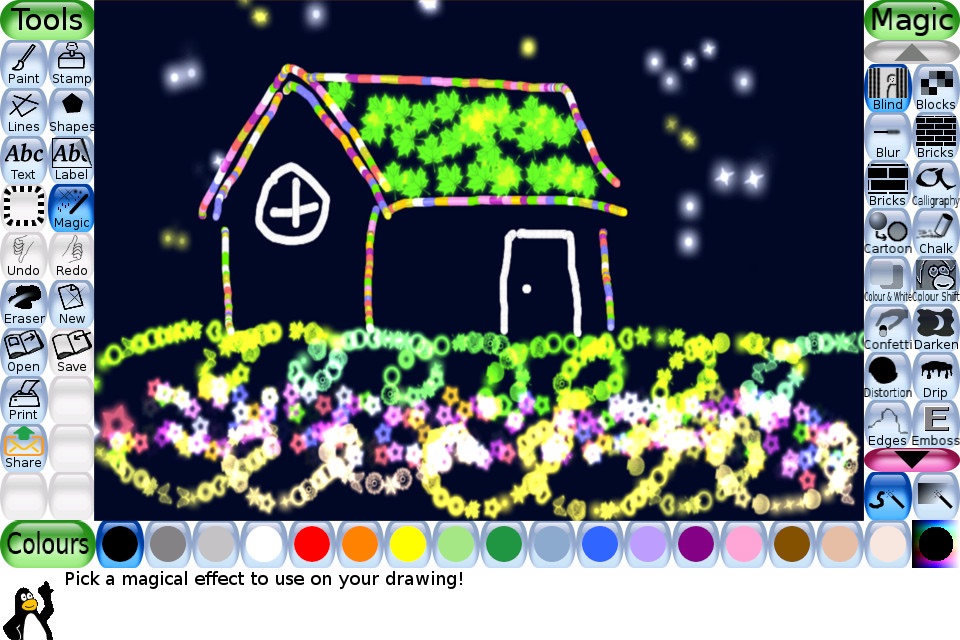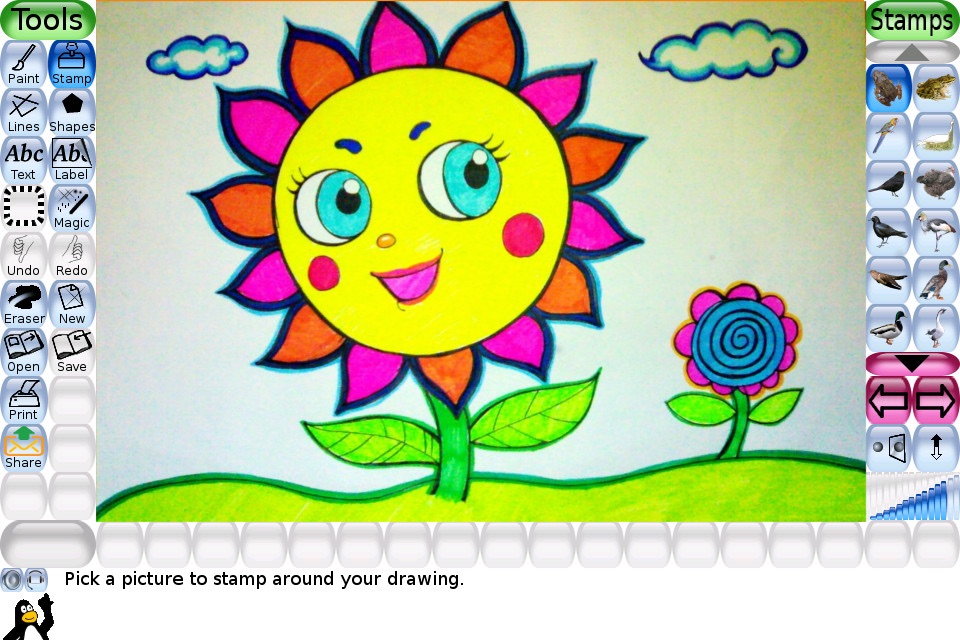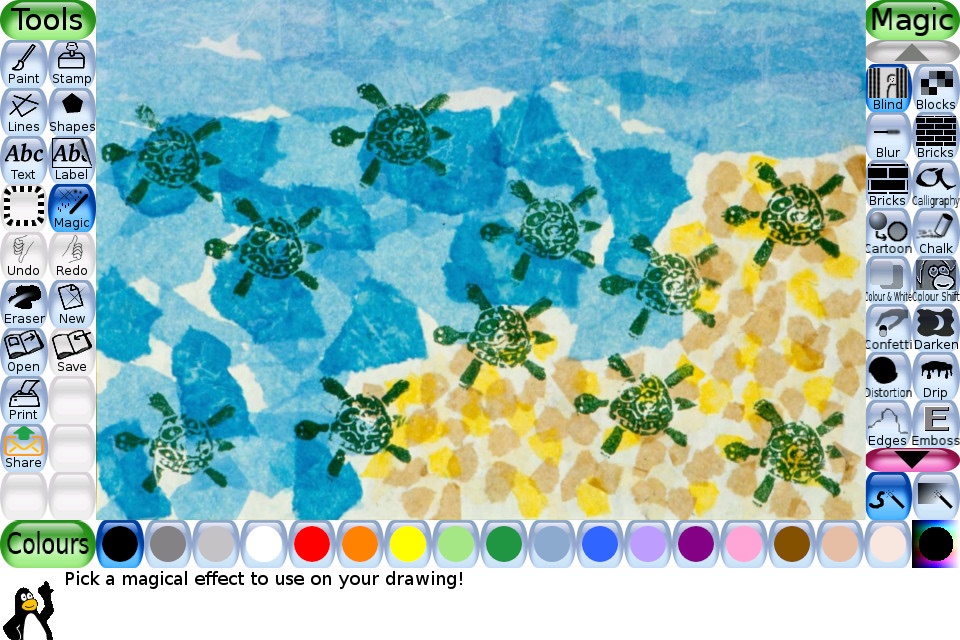Tux Paint app for iPhone and iPad
Developer: 赟 涂
First release : 07 Jan 2015
App size: 121.25 Mb
~~~Top education app around the world! over 10,000,000 downloads since 2002!~~~
~~~Hundreds of awards from many media/magazines!~~~
~~~Hundreds of school are using it for teaching!~~~
~~~Thousands of stamps and magics and they are free!~~~
"I just downloaded Tux Paint, I am extremely impressed with the program. I am very anxious for my grandchildren to try it, I am sure it will be a hit with them."- Mary Jean Jones
"Youve done it! Youve created a functional, powerful, FUN piece of software my four-year-old can use! I probably looked like a big goofy chimp here for about 20 minutes as I took Tux Paint for a spin at my local coffee shop. I swear I was grinning. What a triumph!"- Peter Thompson
"I just had to tell you that [our daughter] is absolutely in love with Tux Paint. I know I told you that, but its freaking me out that she is only 3 and can operate it all on her own. She knows how to change the background, change stamps, go from one brush type to another and change colos - she learned how to use it so quickly! So, I thank you. And [my daughter] thanks you! :)" - Patti M., Sacramento, California, USA
"My daughter, soon 7, loves it. It is surprizingly powerful for its paradigm."- David Baron
Whats inside:
-Fun sound effects are played when tools are selected and used.
-A cartoon version of Tux,appears at the bottom to give tips, hints and information.
Paint brush
-Various brushes available
-Brushes can be animated
-Brushes can change shape depending on the direction theyre drawn
-Alternate color palettes can be created and used
Rubber stamp
-Hundreds of photographic and cartoon stamps images are available
-Stamps have descriptive text and sound samples (names, facts, etc.) and/or sound effects assigned to them
-Stamps can be resized, flipped and mirrored
-Raster bitmaps (Portable Network Graphics ("PNG")) with full-color and alpha transparency (32bpp RGBA) supported
Line tool
-Uses Paint Brushs brushes
-Rubberband shows where the line will be drawn as you move the figure
Shape tool
-Draw various filled and unfilled polygonal shapes
-Rotate shapes
Text and Label tools
-Come with various fonts
-Bold, italic and size can be changed
-Supports any languages which works on your IPhone/IPad
Magic (special effects) tool
-Blind - pull window blinds down, or across, the picture
-Blocks - turn parts of the picture blocky
-Blur - blur parts of the picture using the mouse
-Bricks - paint realistic large or small brick patterns
-Calligraphy - a smooth brush that changes thickness depending on how quickly you stroke
-Cartoon - make parts of the picture look like a cartoon
-Chalk - make parts of the picture look like a chalk drawing
-Color & White - turn the picture monotone
-Color Shift - Jumble the colors of the picture
-Confetti - Throw confetti over your picture
-Darken - darken the colors of parts of the picture
-Distortion - slightly alters the position of the picture under the brush
-Drip - make parts of the picture look like its dripping away
-Edges - outline the edges of shapes in yur picture
-Emboss - gives the images edges highlights and shadows
-Fill - flood-fill an area with a particular color
-Fisheye - view parts of your picture through a fish-eye lense
-Flip - flip the image vertically
-Flower - draws curvy-stalked flowers
-Foam - paints foamy bubbles that grow as you move the mouse
-Fold - fold down the corners of your picture
-Glass Tile - see your drawing through glass tiles
-Grass - paint realistic clumps of grass on the screen and into the distance
-Hexagon Mosaic - create a pattern of hexagons
-Irregular Mosaic - turn your picture into a mosaic of shards
-Kaleidoscope - four symmetric brushes
-Light - draw beams of bright light on your picture
There too much to write here,please dont hesitate to check it yourself!
Undo
-Multiple levels of undo
-Undo actions can themselves be undone with the Redo button
More, you can share your master piece to Facebook, Twitter, Flicker and Wechat!!
Latest reviews of Tux Paint app for iPhone and iPad
So good its THE BEST to be exact!!
To make a beautiful sky using Tux Paint, Here are my tips. 1. Splatter paint everywhere. (Any color depending on which color you want.) 2. Go to the magic section and select waves and wavelets to make the paint look like its all crumble up. 3. Select smudge and smuge the paint horizontally. 4. If you want to make your sky chalky, Select chalk and chalk up your sky. 5. To chrome your sky, Select lighten and light up your sky. Then select darken and dark up your sky. Then select color shift and color shift that sky. Thats when the sky is chrome up. 6. You are done! These are my tips for the day. Bye!! Hope you read my tips!!!
My computer has this and now on my iPod OMG!!!!!
It is super fun and i have it on the computer
So fun!!! Its amazing!! Love this game I have it on the computer! so good!!